There are six preset Customer Prospecting Statuses; New, Hot, Warm, Inactive, Cold, and Lost. These Prospecting Statuses have predetermined follow-up timelines, which can be changed in System Rules.
The Plus and Minus Buttons allow you to sort through the Customer Prospecting Statuses or you can click / hold / drag to make a selection.
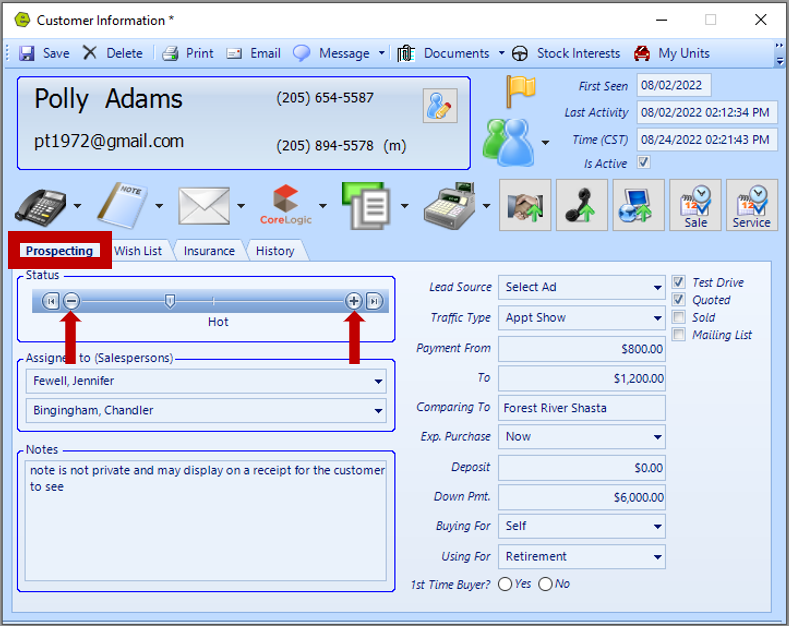
NOTE: You may notice a pop-up showing the predetermined follow-up timelines, as you hover over the Status Bar.

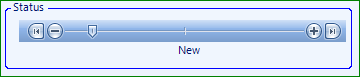
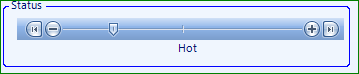
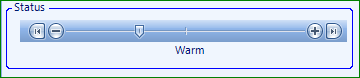
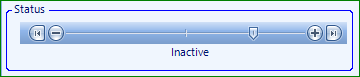
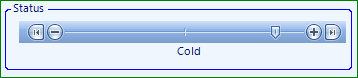
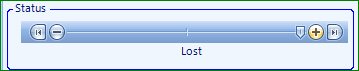
Related Articles:
Create Customer Prospecting Statuses
Using Customer Prospecting Statuses
Changing Customer Prospecting Statuses Follow-up Timelines
Customer Follow-Up Reminders Set-up
Customer Association "Co-Customer"
How to Locate / Re-activate a Deleted Customer
Moving a Deposit Between Customer Accounts
Update Customer's Address Zip Code, using the "plus-four code"
Changing Customer Prospecting Statuses Follow-up Timelines
