- EverLogic Knowledge Base
- Customer Relationship Management (CRM)
- Customer Follow-ups
Customer Follow-Up Reminders Setup
EverLogic allows you to set follow-up reminder features and customize the number of follow-up days on reminders.
1. Navigate to the System Setup Tab and select System Rules
2. Select HotDaysFollowup, WarmDaysFollowup, ColdDaysFollowup or InactiveDaysFollowup

3. Key the Answer with number of days for follow-up
4. Click OK
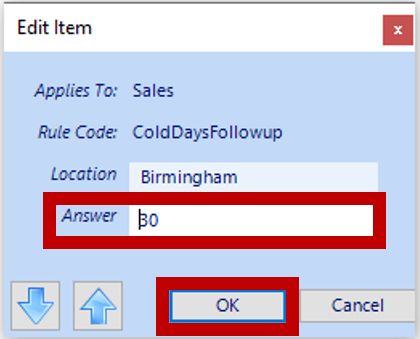
5. Save
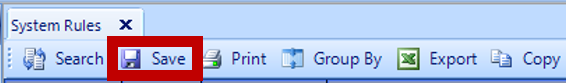
Related Articles:
Create Customer Prospecting Statuses
Changing Customer Prospecting Statuses Follow-up Timelines
Changing Customer Prospecting Statuses Follow-up Timelines
