- EverLogic Knowledge Base
- Sales / Quotes / Deals
Setup Deal Defaults By Location or Dealership
Deal defaults allow you to set common values that will automatically populate on every new deal. Deal defaults can be set to apply to all locations of the dealership OR saved for each location separately.
1. Navigate to the System Setup Tab and select System Rules
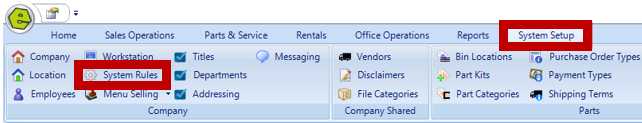
2. Locate and open the Rule Code for QuoteDefaultScope
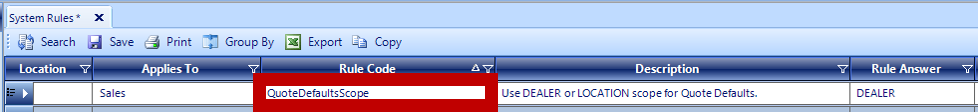
3. Set the Rule Answer to either DEALER or LOCATION
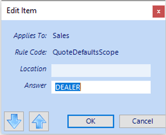
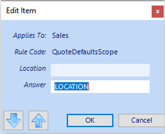 4. Click OK
4. Click OK
5. Save
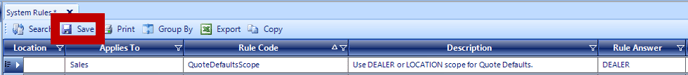
Related Articles:
Accepting / Refunding a Deposit on a Deal
Cancel Deal "Undo Sale & Restock" Inventory
