The cause for this message is two or more ACTIVE parts have been entered with the same Part Number and Vendor.
When adding / updating a part, a message may populate: Add New Part: This part is already in Inventory.
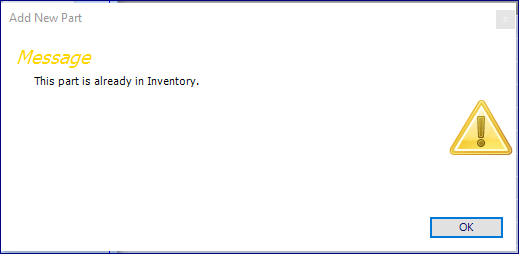
Change Suggestions:
- Inactivate one (or more) of the parts, until only one part remains active
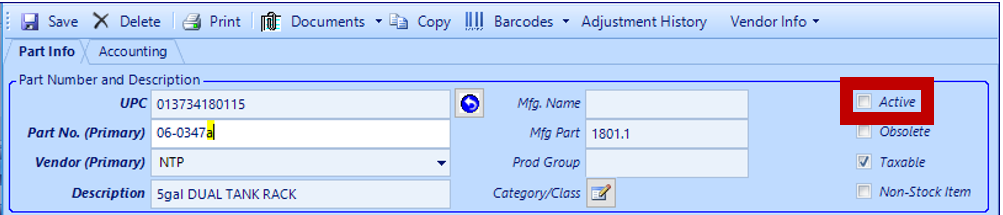
- If both parts are needed, alter them to differentiate
- Add a letter or number to the existing Part Number
- Change the Vendor
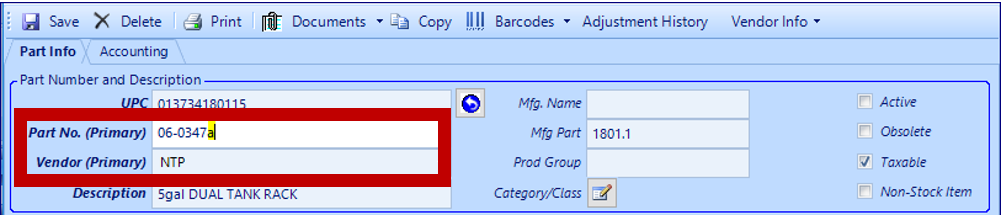
REMEMBER to Save.
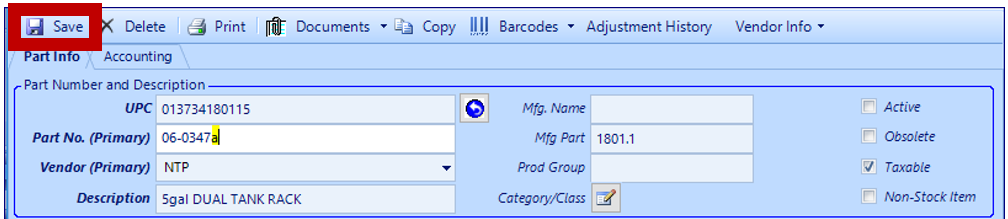
Related Articles:
System Setup for Alternate Part Numbers
Creating a Parts Purchase Order
Receiving a Purchase Order and Creating a Back Order PO
Create / Close a Parts Invoice
