The Quick Quote feature will allow a printed customer's quick quote of the unit information, trade in, financial estimates.
1. Navigate to the Sales Operations Tab and select Quick Quote
2. Click New Quote
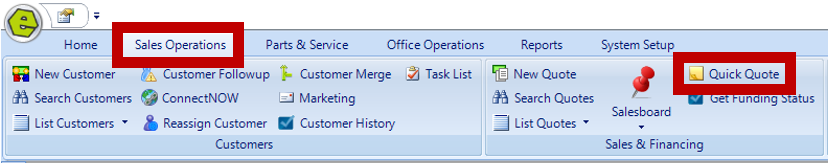
3. Complete the Quick Quote Form (Three columns are available for three different quotes.)
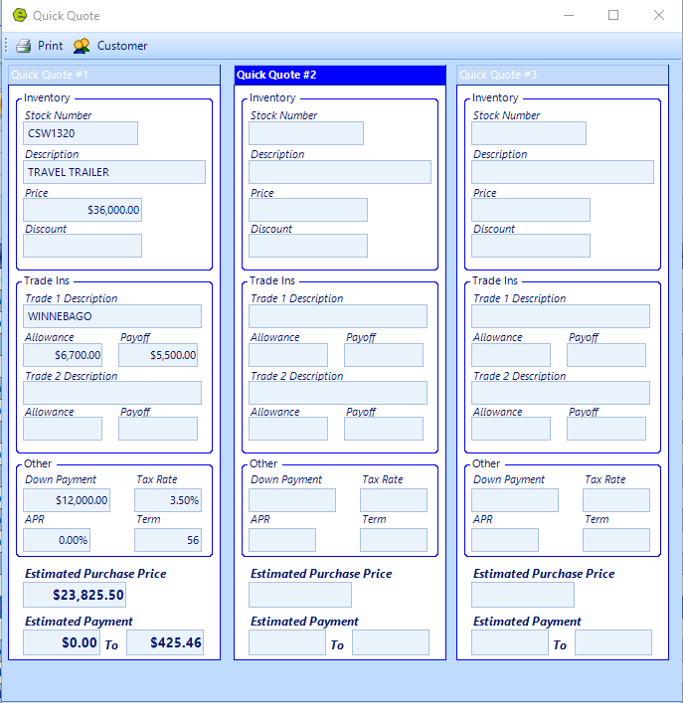
4. Click on the Customer Button
5. Add the Customer's name and contact information
6. Click OK
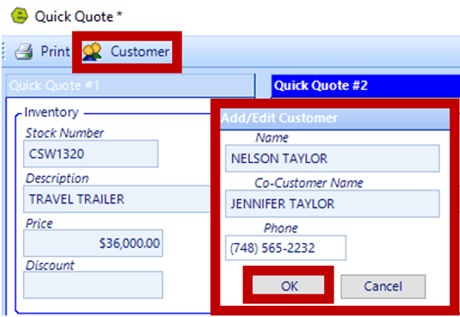
7. Click Print to generate a copy of the Customer's Quick Quote Form
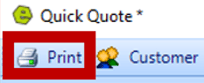
Note: The system will not save the information using the Quick Quote Feature.
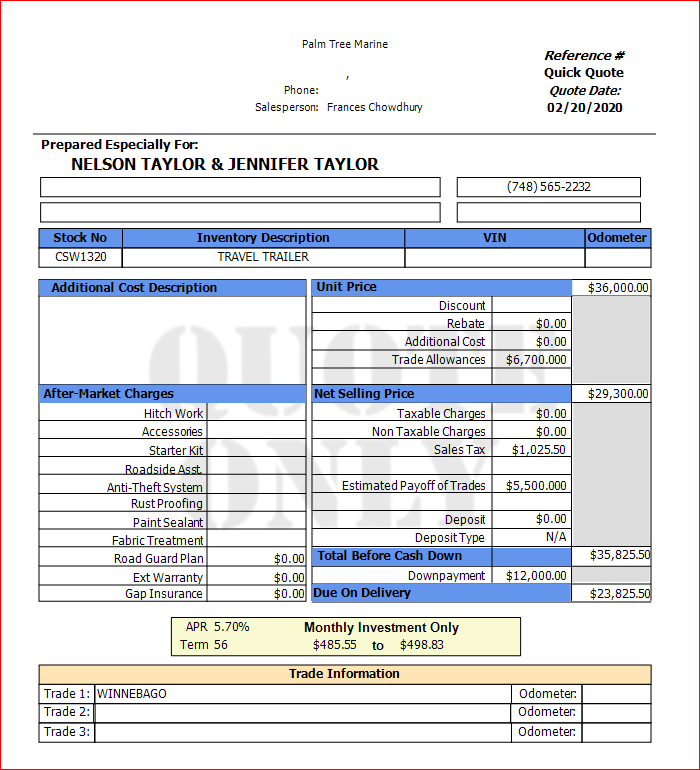
Related Articles:
Accepting / Refunding a Deposit on a Deal
Cancel Deal "Undo Sale & Restock" Inventory
More Than Three Trades to a Deal / Quote
Setup Deal Defaults By Location or Dealership
