Tax Rates can be updated / changed for Parts and Service and Sales both procedures are outlined below.
Parts and Service
1. Navigate go to System Setup Tab and select Location
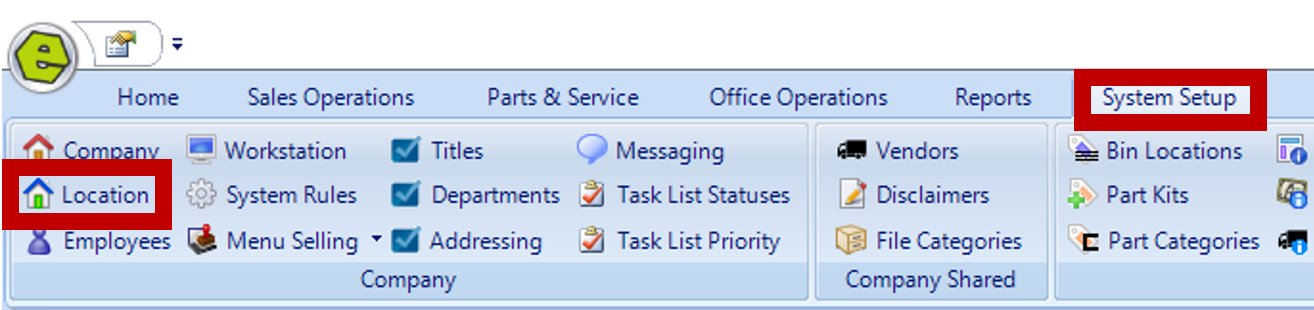
2. Search the desired Location
3. Double-click the desired Location
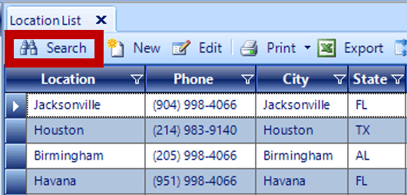
4. Access the Sales Tax Information Tab
5. Update / Change the tax amounts
6. Save
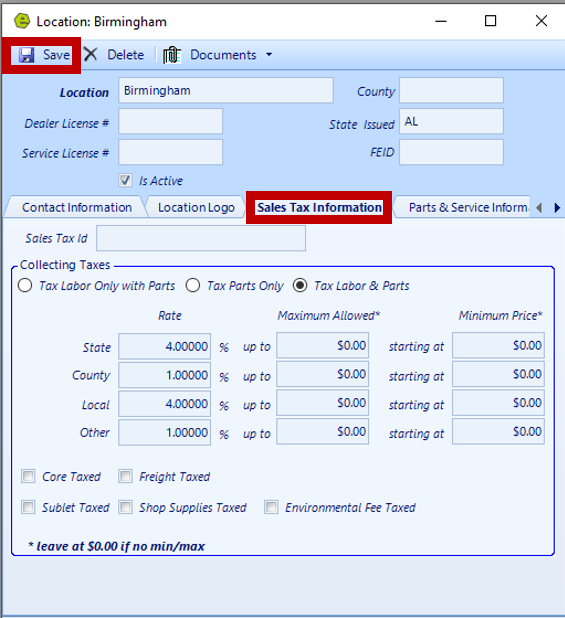
Sales
1. Navigate to Sales Operations Tab and select New Quote
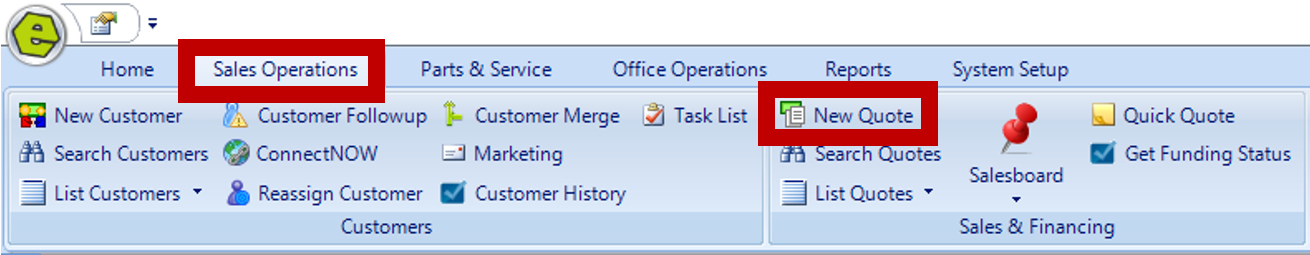
2. Access the Taxes Tab
3. Update / Change the tax amounts
4. Click Deal Tools and select Save Defaults
5. Close the Quote Form WITHOUT saving Quote Form

REMINDER: DO NOT SAVE the Quote Form, click "No".

Related Articles:
Setup Deal Defaults By Location or Dealership
