- EverLogic Knowledge Base
- Deposits / Payments / Refunds
Sales Tax Lookup
Sales Tax can be adjusted to represent the taxes charged for the Customer's location.
1. Access an Invoice, Repair Order or Deal; example below is a Part Invoice
2. Click on the Sales Tax Link
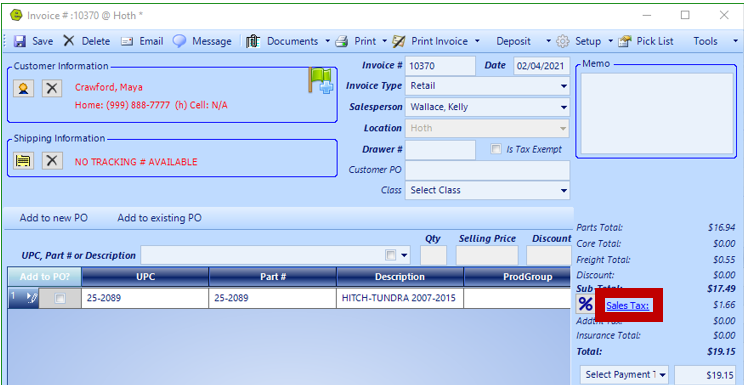
3. Key the Customer's zip code
4. Click Get Rates
5. Click Apply New Rates
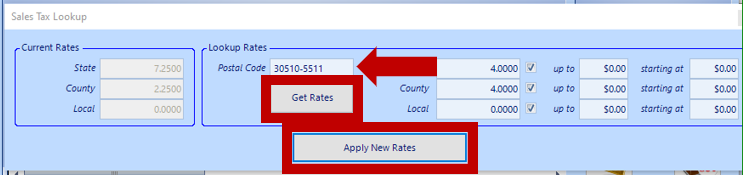
21.1
Related Articles:
Create / Close a Parts Invoice
