We can work with almost any web host company, as long as they allow us to send a file to their File Transfer Protocol, FTP, Server. A dealer can have as many feeds as they need running.
EverLogic has the ability to send vehicle inventory details to your website, including pictures. This is accomplished through an integration of EverLogic and your website host company. Once set-up is complete, no further intervention is required. Website updates are automatic and updates occur on a schedule set by the dealership and the website provider.
EverLogic requires written authorization to direct your data to the website host company, send an email to Support@Everlogic.com and copy your website provider. Once authorization is received, EverLogic will begin communicating with the website host company to begin set-up. Website host company will need to provide FTP Credentials, (host, user name and password).
- If EverLogic is already integrated with the company hosting the website, all that is needed are the FTP Credentials for connecting to the server of the host site and the schedule you want the feed updated.
- If your dealership is using a website host company EverLogic has not worked with before, we still may be able to help. Find out if they can accept a feed from a DMS. If they do, we need to know if they have a proprietary format or if they will accept our standard XML format and layout. We can provide a sample of your inventory for them to review. If they will accept our standard format and layout, it should be the same set-up we use with other website host companies and should not incur a cost to the dealership.

- If a specific format is required, our Developers will need to talk to the programmers at the website host company. They will review their requirements and prepare an estimate for the required custom programming work. Custom programming costs $125 dollars per hour. Custom programming can take up to 8 weeks to be completed, based on workload and other factors.
IMPORTANT: IP Addresses to be whitelisted;
-
-
- Office: 170.249.157.134
- Datacenter: 146.20.125.126
-
Confirm the items listed below to update your website:
1. Mark vehicle to "Show Online"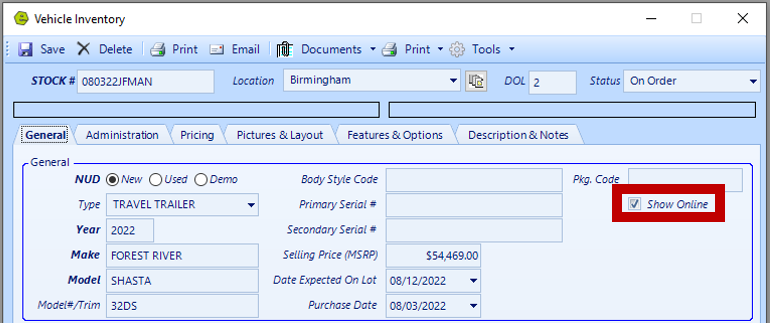
2. Vehicle status cannot be Sold, Cancelled or Quote Only
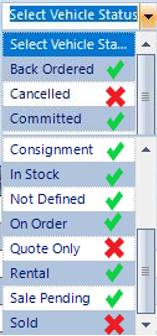
3. Posted images will update at midnight following post time
4. Maximum the image file size is 4mb
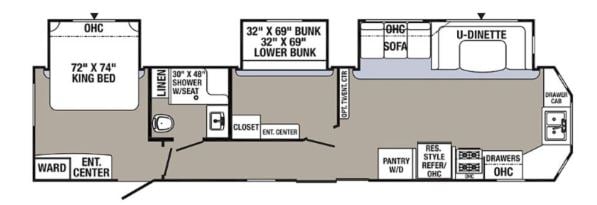

NOTE: A dealer can have as many feeds as they need running.
Related Articles:
New Vehicle Purchase Order Form (Multi-Unit Ordering)
Adding PAC as a Default to Vehicles
Mapping Vehicle Type in QuickBooks
Enter Floor Plan Balance on a Unit
How to Change the Floor Plan Starting Balance of Unit Inventory
Correcting Curtailment Payment Keyed as a Negative Amount
