Duplicate Parts on a Special Order PO as Separate Line Items
You may have to create a Special Order on a part for two different Customers. In this case, each part can have a separate line for the Special Order info. The message below will display, when a part is entered on the PO, if the part is already on the PO; "Would you like to add this to a new line?" If you want to add a separate row for the part, click yes. Otherwise, click no, if you intend to increase the quantity on existing line item.
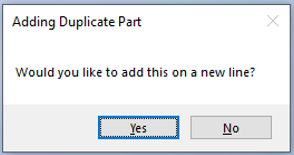
Related Articles:
System Setup for Alternate Part Numbers
Adding a New Part / New Part Inventory
Adding Parts to Inventory from a Invoice / Repair Order
Creating a Parts Purchase Order
Special Order Parts from an Invoice
Special Order Parts from a Repair Order
Receiving a Purchase Order and Creating a Back Order PO
Create / Close a Parts Invoice
Asterisk Showing on Parts Search