1. Navigate to the System Setup Tab and select Repair Order Types
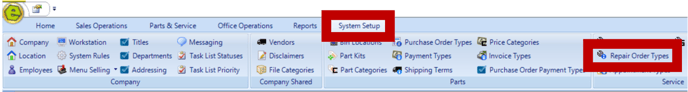
2. Click New

3. Complete the Form, by keying the desired information, be sure to choose / select the items below accordingly;
-
-
- "Default RO Type?" will set the RO Type as default for that specific RO Type.
- Name is the only required field
- Rates / Type:
-
-
-
-
-
- E = External Rate
-
-
-
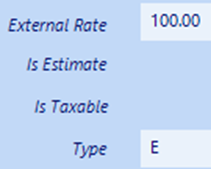
-
-
-
-
- I = Internal Rate
-
-
-
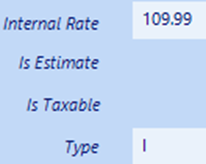
-
-
-
-
- M = Multitype Rate
-
-
-
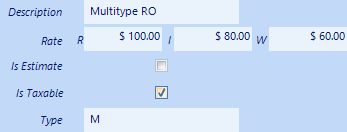
-
-
-
-
- W = Warranty Rate
-
-
-
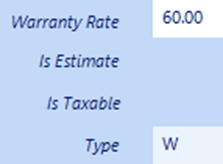
-
-
- "Default for Write Up?" will set the RO Type as default on the Write Up Tab on a Quote / Deal Form, when generating an Internal Repair Order.
-
4. Check the Active Box
5. Click OK
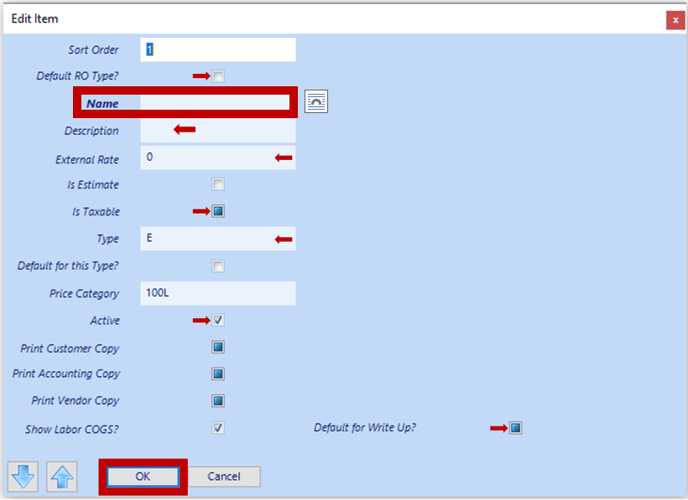
6. Save

REMINDER: Be sure to map the new Repair Order Type.
Related Articles:
