It is possible to assign the same parts to multiple job lines on a Repair Order.
1. Navigate to the Service Items Tab on the Repair Order, to see the jobs listed
EXAMPLE: There are two on the example below.
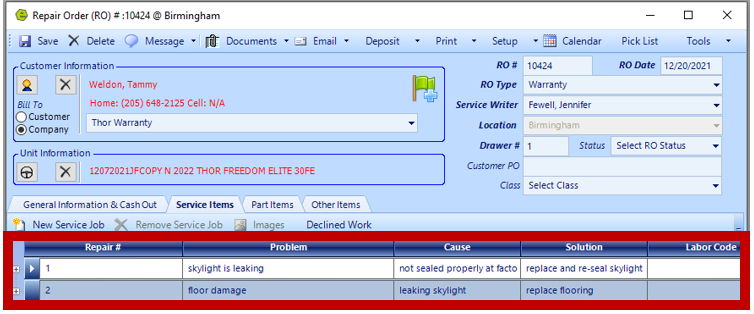
2. Open the Parts Tab and scroll to the right
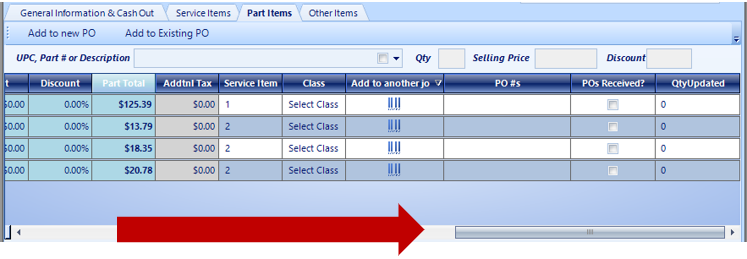
3. Click the "Add to another job" Button, it looks like a bar code, on the part you wish to add to a different job (This will add a new line with that same part.)
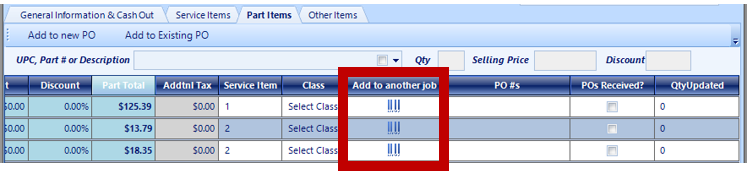
4. Click the down-drop menu and select the job for the part you added
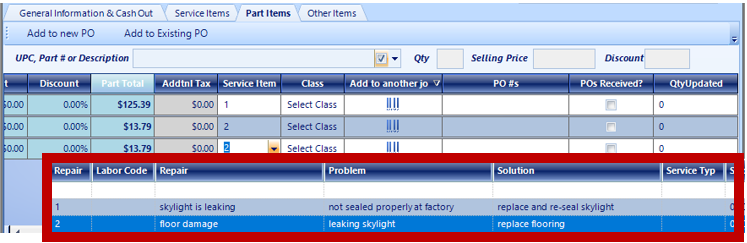
RESULT: The same part is now assigned to both jobs.
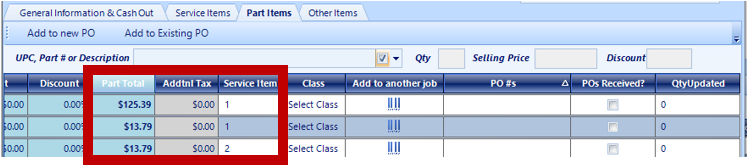
Related Articles:
Accepting / Refunding a Deposit on Invoices / Repair Orders
Adding / Viewing Images on Repair Orders
Adding the Same Part to Individual Jobs on a Repair Order
Using a Non-part Part Number on an Invoice / Repair Order
Setup Shop Supply / Environmental Fees
