EverLogic has integration available with two Vendors, NTP / Stag and Keller Marine. If you use either of these two Vendors, you can set-up EverLogic to check part availability, get updated costs and send Purchase Orders directly to the Vendor.
NTP Setup
1. Navigate to the System Setup Tab and select System Rules
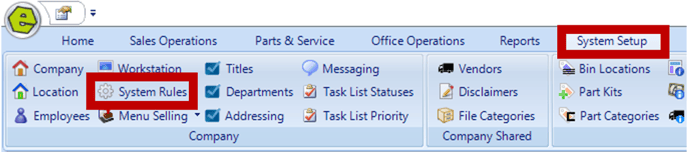
2. Click NTPCustomerNo System Rule
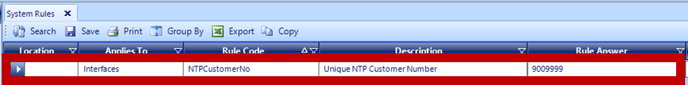
3. Key your NTP Customer Number in the Answer Field
4. Click OK
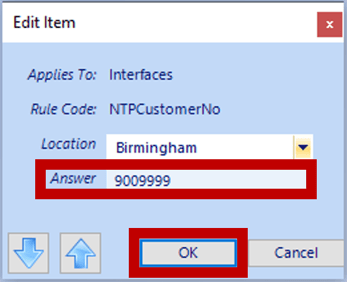
5. Save
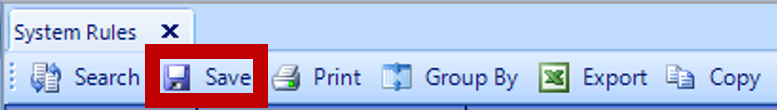
Keller Marine and RV Setup
1. Navigate to the System Setup Tab and select System Rules
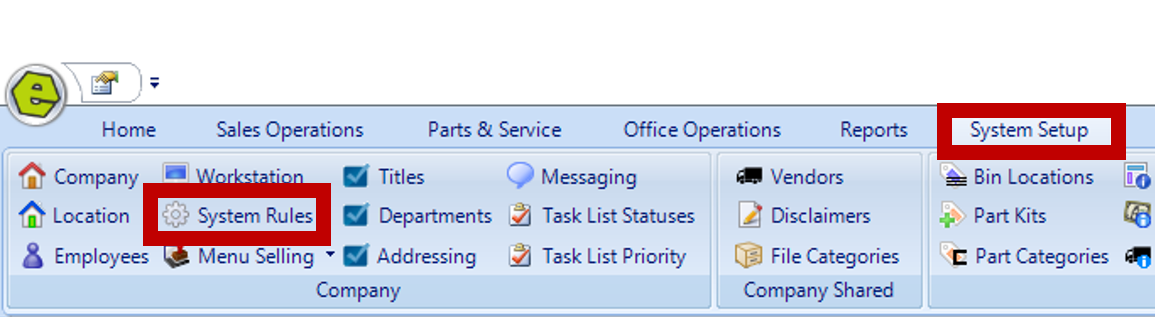
2. Click KellerMarineAPIKey
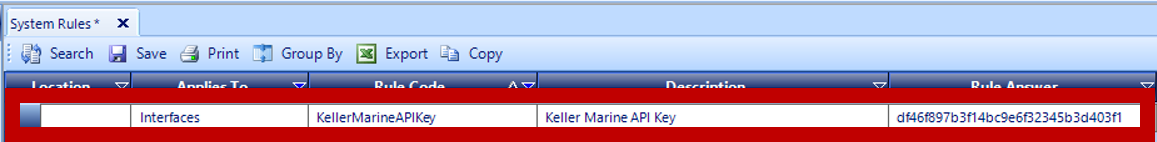
3. Key the Keller Marine API Key in the Answer Field
4. Click OK
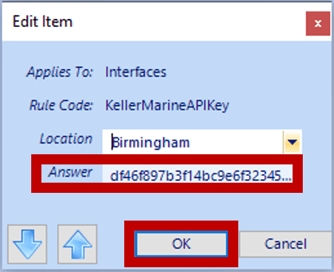
5. Click KellerMarineAcctNo
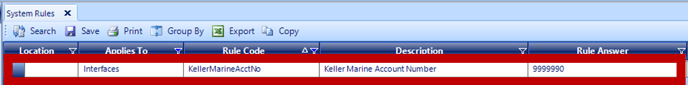
6. Key the Keller Marine Account Number in the Answer Field
7. Click OK
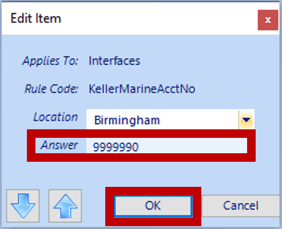
8. Save

Confirm set-up, once EverLogic has completed configuring the account
1. Navigate to the Home Tab
2. Click Reload Lookup
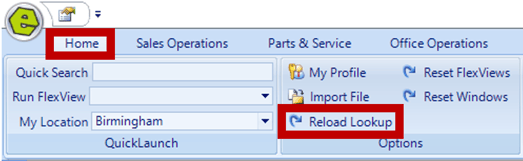
3. Navigate to the Parts & Service Tab and select New Part
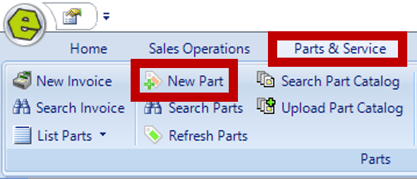 NOTE: The Vendor Info Option will be added to the toolbar on the Parts Form. The Vendor Info Menu Options includes;
NOTE: The Vendor Info Option will be added to the toolbar on the Parts Form. The Vendor Info Menu Options includes;
-
- Get Availability
- Get Price List
- Get Item Master
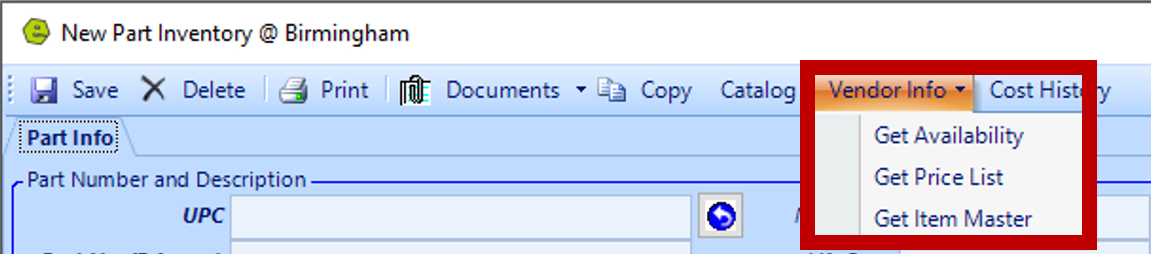
The Purchase Order Form Toolbar will show a Send to Vendor Menu.
NTP Options
-
- Send PO to Vendor
- Get Vendor Invoice
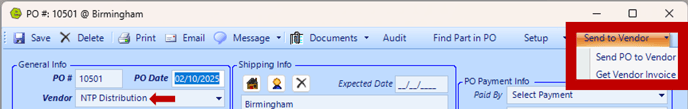
Keller Marine Options
-
- Send PO to Vendor

NOTE: A notification will show in red on the PO, once you Send PO to Vendor.
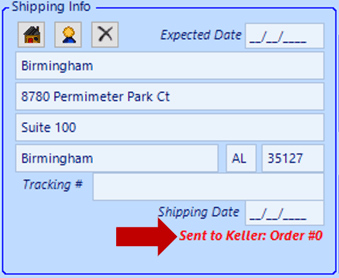
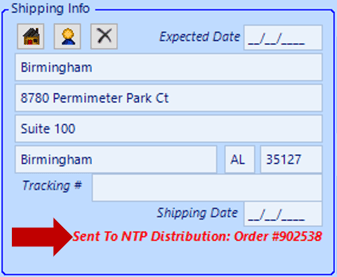
Related Articles:
System Setup for Alternate Part Numbers
Adding a New Part / New Part Inventory
Adding Parts to Inventory from a Invoice / Repair Order
Creating a Parts Purchase Order
Special Order Parts from an Invoice
Special Order Parts from a Repair Order
Receiving a Purchase Order and Creating a Back Order PO
Create / Close a Parts Invoice
Asterisk Showing on Parts Search
Parts Price Comparison Feature (Profit Margin Formula)
Moving Parts / Contents of a Bin
