Setup EverLogic to Integrate with QBO
1. Navigate to the System Setup Tab and select System Rules
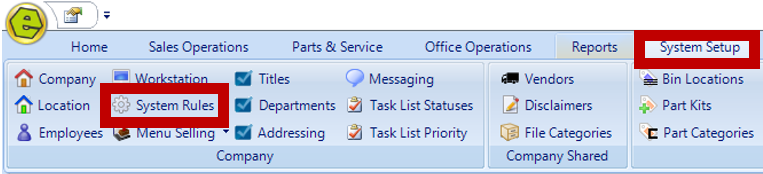
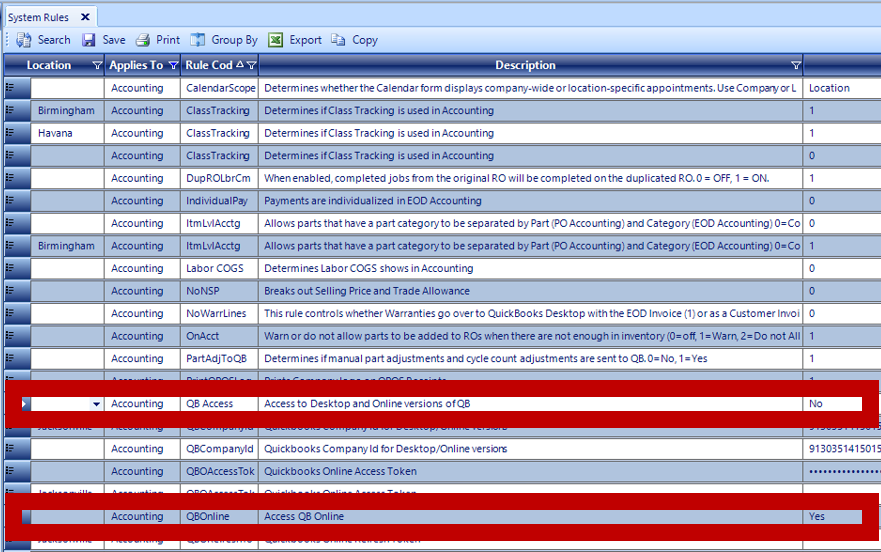
2. Double-click Access to Desktop and Online versions of QB and set the answer to No
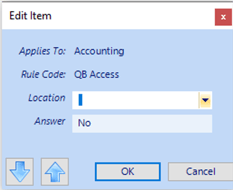
3. Double-click Access QB Online and set the answer to Yes
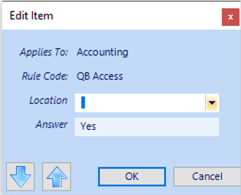
NOTE: The answer should be capitalized, as shown in steps 2 and 3.
4. Save
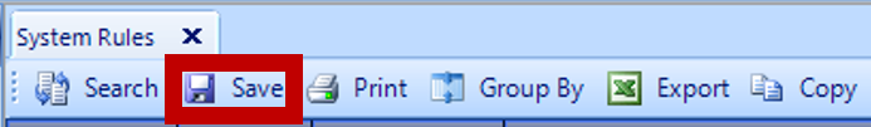
Related Articles:
Import the QuickBooks Chart of Accounts and Item List
Mapping from EverLogic to QuickBooks
Mapping Vehicle Type in QuickBooks
Part Categories: Item Level Mapping
List Unposted End of Day (EOD)
List Unposted Curtailments / Interest