Deactivating / Deleting a Customer
Consider the situation and determine if it is best to deactivate a Customer or delete a Customer, steps for both are available in this article.
Deactivating a Customer
1. Locate the Customer
2. Open the Customer Information Form
3. Deselect the "Is Active" checkbox
4. Save
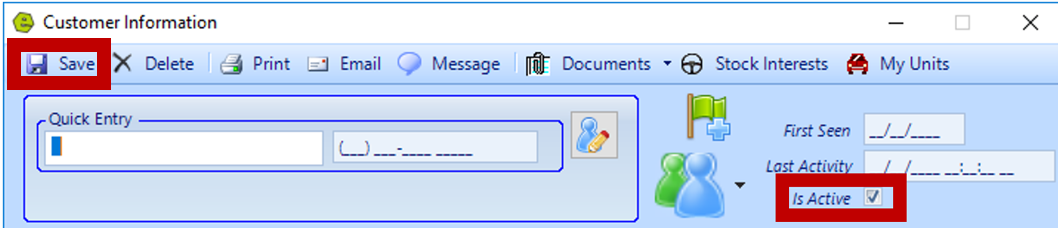
NOTE: The Customer has not be permanently deleted, the Customer will now be inactive in EverLogic. The Customer can be marked as active at any time, by selecting the "Is Active" checkbox.
Deleting a Customer
1. Access the Customer Record
2. Click the Delete Button
3. Save
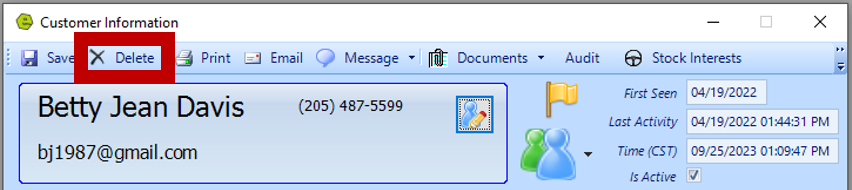
Related Articles:
Customer Association "Co-Customer"
How to Locate / Re-activate a Deleted Customer
Create Customer Prospecting Statuses
Using Customer Prospecting Statuses
Moving a Deposit Between Customer Accounts
Update Customer's Address Zip Code, using the "plus-four code"
Customer Follow-Up Reminders Set-up
Changing Customer Prospecting Statuses Follow-up Timelines