How to Locate / Re-activate a Customer
Deleted Customers are still available for access in EverLogic, you just have to know how to locate them and re-activate them if necessary.
1. Navigate to the Sales Operations Tab and select Search Customers
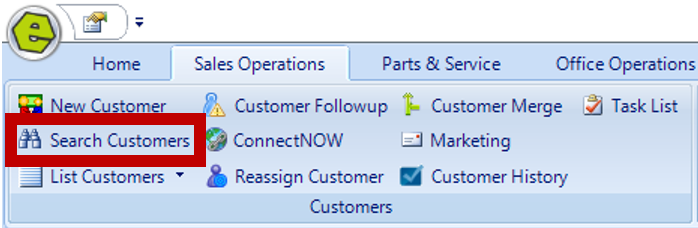
2. Click the "Active Customer" Box, complete a field for search option and click Search
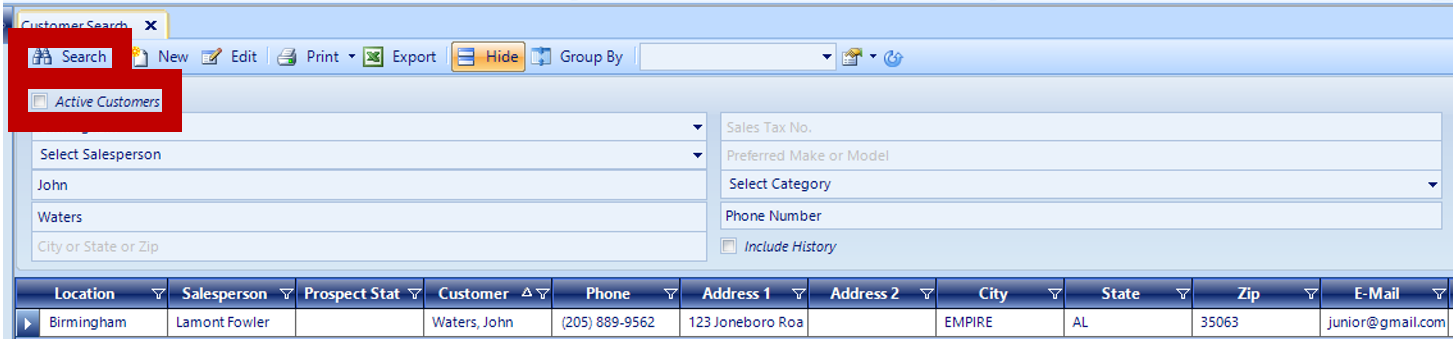
3. Double-click to open the Customer Information Form.
4. Check the "Is Active" Box and click Save, if you wish to make the Customer active again
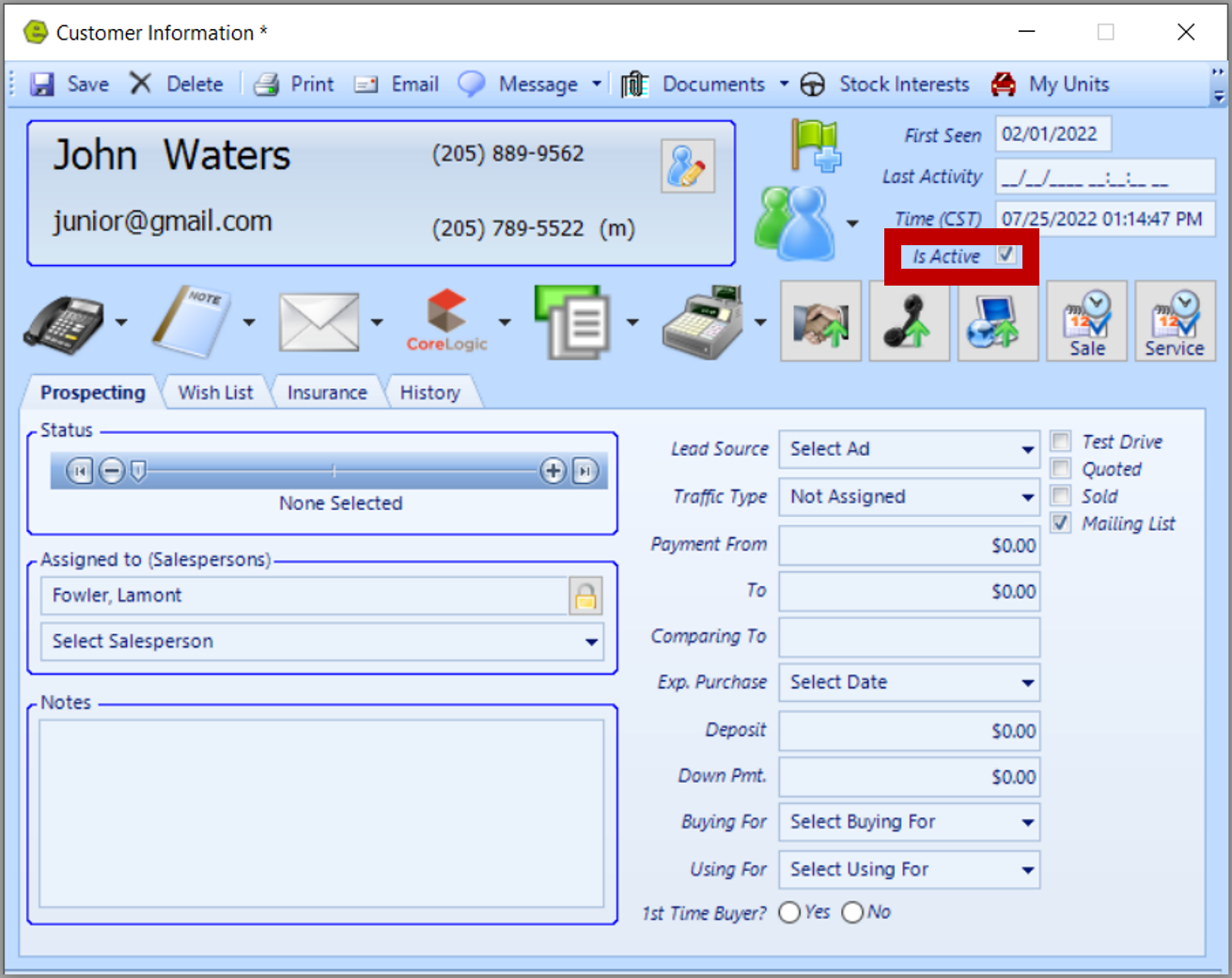
Related Articles:
Customer Association "Co-Customer"
How to Locate / Re-activate a Deleted Customer
Create Customer Prospecting Statuses
Using Customer Prospecting Statuses
Moving a Deposit Between Customer Accounts
Update Customer's Address Zip Code, using the "plus-four code"
Customer Follow-Up Reminders Set-up
Changing Customer Prospecting Statuses Follow-up Timelines
KW